 |
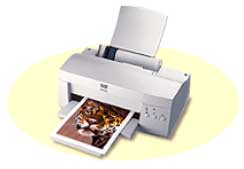 The
Ink Jet That Does Everything: The Epson Stylus Color 900 The
Ink Jet That Does Everything: The Epson Stylus Color 900
Introduction About two
years ago, a revolution took place in the ink jet community. The Epson Stylus
Color 600 was released and it caused quite a stir. With the highest resolution
ever heard of, moderate printing speeds, and documents that were dry right
out of the printer, the 600 won just about every comparison test published.
Does the 900 continue the Epson tradition of quality, speed, and reasonable
price? Read on …
Specifications Of The
900
| Printing Method |
Four-color (CMYK) drop-on-demand Micro Piezo
ink jet technology |
| Nozzle Configuration |
Monochrome head: 192 nozzles
Color head: 96 nozzles x 3 (CMY) |
| Resolution |
1440 x 720 dpi; 720 x 720 dpi; 360 x 360 dpi;
180 x 180 dpi |
| Ink Droplet Size |
3 picoliters |
| Print Speed |
Black text memo Approx 12ppm
Color Approx. 10ppm
Photo:
4" x 6" 1 min. 9 sec.
8" x 10" 2 min. 32 sec. |
| Sound Level |
47 dB(A) |
| Printer Language |
Epson ESC/P2, IBM X24E, optional Adobe PostScript
3 |
| Software Driver |
Windows 98, Windows 95, Windows 3.1x, Windows
NT 4.0x Windows for WorkGroups 3.1x, Macintosh System 7.5.1 or later,
iMac |
| Input Buffer |
256 KB |
| Interface |
USB, Parallel interface; IEEE-1284 nibble mode;
Macintosh compatible 8-pin mini-din Serial interface (up to 1.8 Mbps maximum
transfer rate) Optional Type B interface |
| Paper Handling |
Single sheets: letter, legal, A4, executive,
statement from 3.5" x 3.5" to 8.5" x 44"
Thickness: .003" to .004"
Weight: 17 to 52 lb
Types: Plain, Bond, EPSON Photo Quality Glossy Film, Photo Paper,
Panoramic Photo Paper, Photo Quality Glossy Paper, Photo Quality Ink
Jet Paper, High Quality Ink Jet Paper, 360 dpi Paper, Transparencies,
Photo Quality Ink Jet Cards, Photo Quality Self Adhesive Sheets, Iron-On
Cool Peel Transfer Paper
Envelopes: No. 10, DL, C6
Thickness: less than .020"
Weight: 12 to 20 lb
Types: plain paper, bond paper, air mail
|
| Printable Area |
Maximum printable area: 8.26" x 10.76" (letter)
Top margin: .12"
Left margin: .12"
Right margin: .12"
Bottom margin: .12" |
Paper Capacity
Input paper tray
Output paper tray |
100 sheets/10 envelopes
30 sheets |
| Dimensions (W x D x H) |
18.4" x 11.65" x 12.8" (W x D x H)
18.5 lbs. |
Environmental Conditions
Temperature
Humidity |
Operating: 50° to 95° F(10° to 35° C)
Storage: -4° to 140° F (-20° to 60° C)
Operating: 20 to 80% relative humidity
Storage: 5 to 85% relative humidity (no
condensation) |
| Safety Approvals |
Safety Standards - UL1950 with D3, CSA C22.2
No. 950 with D3
R.F.I. FCC Part 15 subpart B Class B,
CSA C108.8 Class B |
| Print Volume |
Max. print load 5,000 pages-per-month
Total print volume 75,000 pages (letter or A4) |
Power Requirements
Rated voltage:
Rated frequency:
Rated current:
Power consumption: |
120V AC ± 10%
50 to 60Hz
0.4 Amp
Approx. 18W (self test mode) |
Ink Cartridge Life
Black ink life:
Color ink life:
Shelf life: |
1200 pages/A4 (ISO/IEC 10561 letter pattern);
840 pages at 5% coverage at 360 dpi
570 pages/A4 (5% coverage at 360 dpi)
Black: Three years from production
Color: Two years from production |
| Product/Supplies Part Numbers |
C265001 - EPSON Stylus Color 900
T003011 - Black inkcartridge
T005011 - Color ink cartridge
C823622: Multiprotocol
Series 2 Type B Ethernet Print
Server
C823632: Multiprotocol
10/100 Base-TX Type B
Ethernet
Print Server |
| Warranty |
One year limited in the U.S. and Canada
One year EPSON Overnight Exchange warranty |
Support
EPSON Automated Support
Pre-Sales Support (US & Canada)
Internet Website |
800-922-8911
800-463-7766
http://www.epson.com |
Description
If it looks big, that's
because it is big. The footprint of this momma is about 20 inches (51 cm)
deep and 18 inches (46 cm) wide. That equals 2.5 square feet ( 0.235 square
meters) needed to fully utilize the input and output paper trays. If you just
can't afford the space, consider the Stylus Color 740, which is slower, but
much smaller. Most notable are the connectors in the rear. We're used to the
power connector and a parallel port connector, but what are the other two?
The small round, s-video looking jobbie is an interface for Epson digital
cameras. It will allow the user to print pictures from the camera without
connecting to a computer or uploading the files to a hard drive. I've used
this feature with the PhotoPC 750Z camera, and it was quite cool. But wait,
there's one connector left. It's the long awaited USB plug! Fed up with fat,
unruly, and expensive parallel cables? Grab a 6-foot USB cable for 5 bucks
and your worries are over. Although I couldn't detect much of a speed improvement
over the parallel cable, the choice of either is a welcome feature. Soon,
I see parallel and serial cables going the way of the Dodo-they're outta here!
Otherwise, it's pretty much just a printer. What's also kinda cool is that
you can open the top cover and watch this jewel do it's work, unlike many
HP printers, which need their covers closed to function.
Performance
As Epson's specs claim,
this baby can spit out 12 ppm (pages per minute). BUT, that's at its lowest
resolution, 180 dpi. For draft printing, this res is fine, but for all other
printing jobs, it stinks. Still, the pages come out so fast at that speed
that you think you've just bought last year's HP laser printer. At a more
common 360 dpi with the ICM (Image Color Matching) on and high speed off,
quality is fantastic. The speed drops dramatically though. Plummeting from
12 ppm to about 2 ppm, 360 dpi, ICM, and high speed off are the most common
settings I use on an everyday basis. Colors are very true on cheap (1 penny
per page) laser paper stock
Print Quality vs. Paper
Stock
That's right, I said laser
paper stock. The Epson Stylus Color 900 is my third Epson printer. I teethed
on the 600 way back in 1997, then migrated to the 800, lastly nabbing the
900 about two months ago. The quality of paper you feed this monster (as well
as any other Epson), makes a huge difference in output quality. Ever notice
that photo paper is smooth and shiny? The ink in ink jets would prefer to
ride on the surface of the paper, rather than soak into it. When the ink is
absorbed too deeply into the page, the colors "shift" and the contrast takes
a hike. So, the moral of the ink jet story is to locate the smoothest, most
coated paper you can find. Personally, I use Hammermill Laser Print (item
# 00460-4) paper for the day-to-day stuff. Setting you back at around 1 penny
per page, who cares if you blow a sheet or two? Next up on the evolutionary
paper scale, is Epson's own 720 dpi high quality ink jet paper (S041111).
I've only been able to find it in batches of 100 sheets, but the price isn't
too expensive at around 10 cents per page. Be sure to notice that the printable
side is slightly whiter than the less-than-desirable printing side. Presentations
and general "show off" work should use this grade of paper. The contrast levels
and color trueness are much improved over the cheap paper, but remember you're
paying about ten times the price, so it had better be. The best I've found
so far for any Epson ink jet printer is Epson's own photo paper (S041141).
The price has recently dropped in half, making this selection about 50 cents
per page. Use the highest dpi setting, 1440 dpi, and set the paper type to
"photo" or else you'll be wasting your time printing on this type of stock.
Whether printing from a 1600x1200 digital camera image or scanned photo, the
quality of the output is simply astounding. Professional photo labs need not
worry…yet. Although, 8x10 color or B&W photos look perfect at viewing distances
of 2 feet or more. If you examine your hi-res work under a microscope, yes,
you will see the dreaded "dotted" effect. Three picoliter droplets are still
visible to the naked eye, or even a clothed one (bad joke).
Conclusion
To recap, the 900 has
great print quality, speed, and reliability. This printer is so powerful;
it has its own power supply fan. Just yesterday, I managed to print continuous
banners that were 44" long--with tractor paper! Not to shabby for an ink jet.
Don't worry about expensive ink cartridges either. In its price class, the
black one is about $30 and the color one is about $35. HP cartridges were
the same price locally, and ink life is no longer an issue as well. My wide-variety
printing jobs (mostly at 360 dpi) netted approximately 700 pages before I
had to replace the black cartridge and about 1000 pages before I had to replace
the color cartridge. Pricewatch.Com has the 900 for around $315, so if you're
considering any ink jet in that price range, give the Epson a try, you'll
be glad you did.
|
|