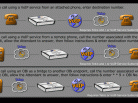The Equipment
Obihai sent three service bridges and two adapters. The first bridges, the OBi 100 and OBi 110 are the simpler of the two devices while the OBi 202 really opens up the possibilities of VoIP equipment. With Obihai's equipment you can choose Google Voice, SIP, or the OBiTALK VoIP service. Previously VoIP required each user to have a computer to make their calls. Now the equipment has advanced where we can use conventional home phones or even our cell phones to make our calls using VoIP. More on that later. OBi has a video on Youtube that really breaks it down into a more understandable language better than I can explain it. Here's the URL in case you get an error.
The Obi 10o is the simplest device to setup. One ethernet port is connected to router/ISP equipment and a phone is plugged into the labeled port. Now plug in the power supply and your almost off and running. The OBi 100 doesn't support an analog line so this product is for people who have completely ditched their home phone lines.
The Obi 110 not only supports VoIP calls but allows you to connect your analog home line also. Now your phone can both be used for conventional calls and all its features (caller id, call waiting, call forwarding) and one of three VoIP services to complete your internet calls. This product works well for people who haven't given up their analog line yet but still want the ease of VoIP calling. To do this the OBi 110 has an extra port to hook up your home telephone line.
The most interesting of the three OBi options is the OBi 220 so we're going to concentrate on that device. The OBi 202 features two phone ports, a USB port, a LAN port, an Internet port, and finally a power in. Since their are two separate phone lines you can configure two different services for each phone port as well as use the second port for a fax machine. Already this is beginning to show the flexibility of this device as well how useful it can be for a small business. Now to the good stuff. The included USB port allows you to put in an optional adapter to either enable USB wireless adapter or a USB Bluetooth adapter. With the wireless adapter you can place the OBi 220 just about anywhere and jump onto your wireless network to reach the internet. With the Bluetooth adapter you can connect your cell phone or other Bluetooth devices to access the OBi hardware. Here's a graphic off their site that makes it a little easier to understand.
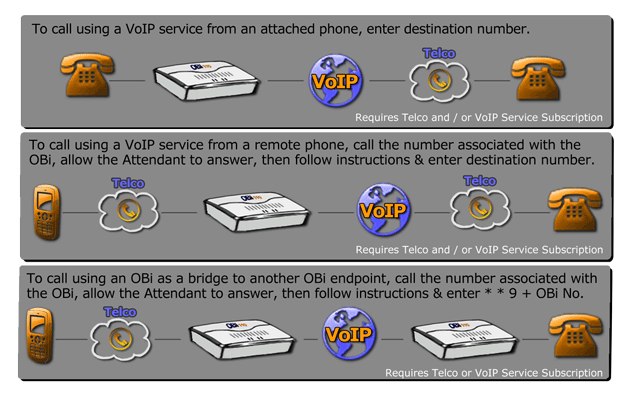
Setup
So at this point you might be interested but feel a little intimidated. No worries faithful reader. Once you've selected your device simply hook it up per the simple picture included in the instructions. The following steps are for the OBi 220 that I setup but the OBi 100 and OBi are the same.The first step in setting up the device is to make a test call by dialing **9 222 222 222. On the bottom of the device you'll find your OBi number. Your friends and family reach you by dialing **9 and that number. According to that YouTube video if your friend doesn't have an OBi device but another does they can dial in and the device will prompt them to continue their call or jump. With a jump the user now puts in your OBiTALK number and you are connected to each other.
To setup your OBiTALK account you'll log into their URL www.obitalk.com and register your equipment. You'll then be prompted to setup a commercial VoIP service if you choose. Their are different services listed and if you've been using your computer for VoIP calls in the past you'll probably find your service. That's it folks. You can choose to stay on the OBiTALK service exclusively or use one of these other services instead. This is all possible due to the SLP protocol. This protocol dictates how VoIP devices work so as long as your service conforms to this protocol it will work with this device.
Conclusions
OBi products are available from several online vendors and I even found out that Walmart carries them. If Walmart is carrying it there is a very good chance that this product is going to be widely used. OBi has a comprehensive range of products. Not only can you have a simple replacement for your home phone line, you can get very advanced equipment that lets you multifunction as well as keep an analog line for customers or friends. There isn't a one device fits all solution in this market and I'm really glad that OBi went out of their way to make sure they met a lot of different consumers needs. One thing I didn't mention previously is that OBi even has apps for computers, iPhone, or Android to let you get on the OBiTALK network. If your just looking for an alternative for VoIP on your device I really think you should consider this one. Refer to the previous thought on wide scale adoption via Walmart if your wondering why.
I know a lot of people get worried about paying for a VoIP service to make calls but when compared to conventional long distance it is much much less expensive. Yes, it can feel awkward at first but after a couple of successful calls you'll get it and be glad every month when you realize the savings your having.