Whatís In A Case? Try The InWin A500 And Find Out!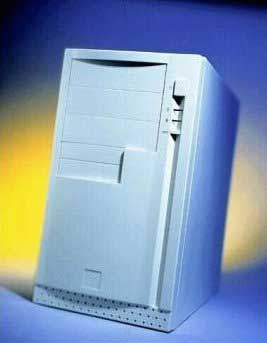
Q: When is a case important?
A: Only when using your computer. This seemingly unimportant and most often
overlooked part of the computer
building process can easily make or break anyoneís upgrade path in no time
flat. Have you examined those supposed "free"
computers lately? Most of those enclosures are so pathetic in construction
and power supply quality you can be assured that when it breaks, the age of
the throwaway computer has just been born. Yep, just try to shove in a better
AGP card and the miniscule 100-120 watt power supply will either pop its fuse
or go up in a puff of smoke within minutes. If you build custom systems in
a price class of $700-$2000, then the InWin
A500 ATX case deserves your close consideration.
The Specificatations
Dimensions: 398
mm * 220 mm * 455 mm (H*W*D) -- 15 11/16" * 8 11/16" * 17 15/16
Disk space:
3 * 5.25", 2 * 3.5", (internal: 2 * 3.5")
Mainboard: Intel ATX Form Factor, Any Baby - AT style, Any Full Size AT
13"*14", P6 Full Size AT
I/O
Slots: 7 Slots
Sheet Metal: Zinc Preplate, 1.0 mm thick
Power Supply: Any PS/2 type or ATX 230 Watts power supply
Security: Padlock Option
Weight: N.W. 8.0kg(17.7lb) G.W. 9.0kg(19.9lb)
Meets CE, FCC Class B
Special features:
New two piece chassis design (slide in drawer module), will take either INTEL
ATX form factor, Lpx form factor, AT all-in-one or AT standard motherboard,
simply by changing the drawer chassis. Drawer module design for easy motherboard
and I/O card mounting, ideal for assembly, upgrade or exchange of component
part. Pad lock security available (pad lock not included) . Snap on cage for
extra fan, no screw required. Can generate better air flow for system (optional
extra fan is not included). Tight chassis and panel design for compliance
with FCC regulation. Available in different color for OEM customers. All plastic
components are UL approved. No rough cut edge for safety assembly. Special
design dome catcher all around inside of top cover for easy removal and assemble
of cover. Configured 7 drive bays (3 x 5.25", 4x3.5") drive bays for expandability
of future upgrade. 1.0 mm sheet metal construction for better stability &
durability. Front panel is screwless easy removable for better installation.
What Makes The A500
So Good?
First off, I must point
out a small correction in the mechanical breakout drawing. The motherboard
tray, denoted by number 3, is no longer fully squared off in the front.
There is a small cut out on the upper front of the tray to allow an even faster
access to the right side screws, which hold in items in the 5.25" and
3.5" bays. In earlier versions, you had to pull the tray out slightly
to gain access to the screws if you wanted to change out a floppy drive, etc.
Since Iíve been building systems with this case for about 16 months now, I
definitely welcome that improvement to an already great case. But I get ahead
of myself.
The case appears "beefy"
due to the squatty nature of super-mid tower designs. Because itís so short
(less than 16" tall) it can actually fit into some pretty cramped spaces.
Iíve even set this monster on my table next to the monitor. As the specs claim,
it has 3, 5.25" slots and 4, 3.5" slots. In case (ha!) youíre wondering,
the 4th 3.5" slot is slightly hidden in the rear top of the
A500, just to the right of the power supply. InWin includes a 3.5" mounting
bracket for rear mounted hard drives. Although itís not really needed any
longer, this is one of the few cases in which all the expansion cards on your
motherboard could be full length. It was handy in the old Voodoo2 days, but
it isnít so much of an issue presently, but I may have just made a case (ha
again!) for older system upgrades that have old, long cards.
The edges are filed smooth
so youíre not bloody after hurriedly installing that Celeron 366 overclocked
550, and the case in general has a solid (all-of-a-piece) feel. The motherboard
tray speeds up multiple system builds because you can plug and screw all the
expansion cards into the motherboard and then shove it into
the case. This makes for convenient motherboard swaps as well.
The two lights and two
switches on the front panel evoke a love/hate relationship. From the top down
is the power button. Placed immediately to the right of where most people
have their CD-ROMs mounted, Iíve seen this thing pushed to eject the CD. Of
course, the respective owner frowns when theyíve just turned the entire computer
off. Iíve never had any problems with this "feature" but please
look before you push. Next is the green power LED. The lens is a cool design
that allows the users to view the "on " status from almost a 180
degree angle-a very welcome feature. Similar to the power LED is the hard
drive "in use" red LED. It too, has that great lens so you donít
have to strain your neck to have HD confirmation. Lastly is the reset switch.
Similar to the power button, even though it has a different shape, users just
love to push this instead of ejecting a CD.
Do I Get A Power Supply?
There are at least five
power supply options Iíve seen. For more info (rants) on power supplies, click
here
for my power supply review. The first option is no supply at all. While you
may have trouble obtaining an empty case, I have seen these advertised on
Pricewatch before. The cheapest option
is the generic AT or ATX supply in the 200-250 watt range. I refer to the
aforementioned power supply rant, er, review, before you relieve yourself
of this inexpensive option. Next is the A500 with the original PowerMan 235
watt supply. For 99% of all circumstances (you thought I was gonna say cases
didnít ya? ;-) ), this supply is simply nifty. I have had 2 Maxtor
UDMA HDs, 1 CD-ROM, 1 CD-R, and a TNT running all day with this configuration.
For a few dollars more, a generic 300 watt supply can be had. However, the
best combination is the last one, which is the A500 with the original PowerMan
300 watt monster. To briefly sum up (pricewise) the five options, hereís a
table.
|
Configuration
|
Estimated Price
|
|
A500 with no supply
|
$40
|
|
A500 with generic 235W
|
$45
|
|
A500 with PowerMan 235W
|
$55
|
|
A500 with generic 300W
|
$65
|
|
A500 with PowerMan 300W
|
$70
|
The PowerMan 235 Watt And 300 Watt Supplies
If you opt for either
one of these units, you wonít be disappointed. The 300 watt model is so sturdy
that AMD has authorized its
use with power hungry Athlon processors. The 235 watt model (FSP235-60GT)
looks like a typical ATX supply in that it has a low voltage standby switch
and a 3" fan. Whatís unusual, and another reason why I like it so well,
is itís choice of power connectors. There are four branches (bundles) of long
connector wires hanging out of the unit. The first one is the ATX connector,
nothing extraordinary about that. Branch #2 has 2 full size and 1 small plugs
on it. Branch #3 has 2 large plugs, and branch #4 has 1 large and 1 small
plug. In total, this adds up to 5 large and 2 small plugs to distribute the
power around the peripherals. Thereís plenty of plugs left for extra case
fans, video card fans, and of course, the obligatory Plextor
Combo. I hate those fiddly, unreliable splitters that so many systems
have because the power supply lacks all the plugs necessary.
The 300 watt PowerMan
(model FSP300-60GT) is quite the special piece. It simply reeks
of quality and reliability when you first set eyes on it. The ATX connector
is so long that you could plug it into a motherboard thatís across the room
(itís about 18 inches). Branch #1 is the ATX connector. Branches #2 and #3
have 2 large and 0 small plugs each. Branches #4 and #5 have 1 large and 1
small plugs each. The remaining branch is Ĺ of an AT power connector. In
total, this adds up to 6 large and 2 small plugs, one more additional large
plug than the 235 watt version, but split up differently.
Airflow
Both the 235 and 300 watt
supplies have internal vents that when placed inside the A500, sit about 1
inch above a slot 1 chip. This is an efficient design because with the air
flow blowing out of the top of the case, hotter processor air is sucked from
the processor top, thus helping the already taxed heat sink & fan combo
to cool the chip.
The newer ATX 2.X specs
demand proper airflow. Physics people (and you know who you are) know very
well that cold air (more dense) falls and hot air (less dense) rises. The
A500 makes particularly good use of this simple principle with its venting.
The bottom front, bottom rear and bottom left (all on theÖwellÖbottom) is
fully vented so that the colder, more dense air is drawn up into the case
and circulated inside. Then, assuming your exhaust fan has been adjusted to
blow out, the warmer air is expelled out of the top rear. Be sure not to block
any of the air holes as proper ventilation aides in reducing that mercilessly
overclocked processor temperature a few degrees.
Summation
Is the A500 for you? Unless
your cooling needs extend beyond 3/4" above a slot 1 motherboard or is
some outrageously tall socket -370 conglomeration, yes, the A500 should more
than meet your needs. Iíve built several high-end gaming and server grade
computers using this box with all four power supply combinations and have
not had any complaints thus far. There may be better solutions out there in
the buying world so send me your comments (or cases) so that I can become
the all knowing case guru.