Proton Computers Little Dipper Kit
|
Features
|
The
Board
|
- Celeron 566 FCPGA
@ 850 MHz
- GlobalWin FKP-32
heatsink/fan unit
- Abit Slocket
III FCPGA to Slot1 adapter
|
|
There is a big problem that confronts someone
when they are looking to upgrade their CPU. One of the biggest limiting factors
is price. Although I'm quite sure all of us would like to pick up a 1 GHz
chip the brute reality of an $800 or higher price is quite sobering. Rather
than take a loan out on your next computer why not consider an overclocked
CPU? If you've followed many of our reviews you'll see that everyone here
at TargetPC is running an overclocked CPU in their system. The obvious reason
being a huge cost savings. For far less than the cost of those top of the
line CPUs we can take a lower clocked CPU and gain similar performance.
Quite a while back I had an overclocking
tips article, and one of my suggestions has always been to buy a pretested
CPU. While there are increasingly good odds that a CPU will overclock well,
I don't see the logic in gambling a large chunk of money just to find that
your new CPU will not overclock successfully. I got lucky with my Pentium
III Coppermine CPU last December, but that was a risk I was willing to take
to be one of the first to get their hands on that chip when it was released.
I certainly wouldn't recommend that you go out and risk your money in the
hopes of finding a good overclocking candidate. Here is where companies like
Proton Computers come in. They sent a Celeron 2 566 that is pretested to run
at 850 MHz. Proton calls the kit their "Celery 2 Little Dipper Kit". At $189
its quite an outstanding value.
Setup
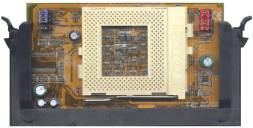 Fortunately,
having a pretested CPU means you don't have to sweat all the setup details.
Proton already had the CPU mounted on the FCPGA to Slot 1 adapter with the
correct voltage and jumper settings. I simply plugged the unit into a BX motherboard
and was off setting it up in the BIOS in no time. One thing that I had wondered
about was that my BIOS previously only displayed a multiplier of 8 as its
highest. As soon as the Cel2 was detected the BIOS automatically allowed me
to select 8.5 as the multiplier. Pretty neat. This shows one reason why you
should always be running the latest BIOS available for your board before a
CPU upgrade.
Fortunately,
having a pretested CPU means you don't have to sweat all the setup details.
Proton already had the CPU mounted on the FCPGA to Slot 1 adapter with the
correct voltage and jumper settings. I simply plugged the unit into a BX motherboard
and was off setting it up in the BIOS in no time. One thing that I had wondered
about was that my BIOS previously only displayed a multiplier of 8 as its
highest. As soon as the Cel2 was detected the BIOS automatically allowed me
to select 8.5 as the multiplier. Pretty neat. This shows one reason why you
should always be running the latest BIOS available for your board before a
CPU upgrade.
 Proton
was nice enough to even send the heatsink/fan unit installed. A quick check
and there was the perfect amount of heatsink grease. Installing the unit is
as easy as plugging the Abit Slocket III adapter into your motherboard. If
you have a motherboard, which is already equipped with the correct FCPGA capable
socket, then simply remove your heatsink and CPU and place them directly on
the motherboard. The fan power connector is simply plugged into the 3-prong
power connector on the motherboard. It couldn't be any simpler than that.
Proton
was nice enough to even send the heatsink/fan unit installed. A quick check
and there was the perfect amount of heatsink grease. Installing the unit is
as easy as plugging the Abit Slocket III adapter into your motherboard. If
you have a motherboard, which is already equipped with the correct FCPGA capable
socket, then simply remove your heatsink and CPU and place them directly on
the motherboard. The fan power connector is simply plugged into the 3-prong
power connector on the motherboard. It couldn't be any simpler than that.
One thing that is very nice about
the Slocket III is that all of its jumper settings are on the back of the
unit. Its pretty easy to get confused sometimes, and having that reference
so easily available is quite indispensible. Abit is the company that originated
overclocking from the motherboard BIOS, so lets hope that other companies
will follow Abit's lead and copy the usefullness of this slocket. Now, let's
get onto the testing phase.
