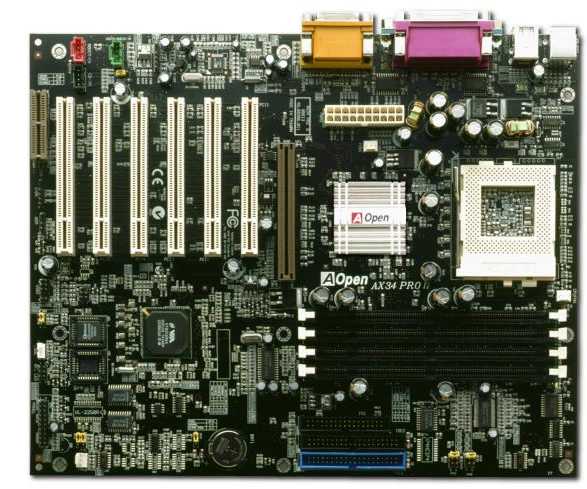 This
closeup view of the board is straight from AOpen's site. The picture doesn't
do the black PCB any justice though. Look at the upper left corner of the
board. Those are all the sound connectors you could possibly need. One of
the best features of this board is that it came packed with the cable for
the two external USB ports. That makes for a total of four USB ports. The
external ports come packed on a riser that plugs into one of your case's expansion
slots. By all means feel free to cover up that AMR slot with your extra two
USB ports.
This
closeup view of the board is straight from AOpen's site. The picture doesn't
do the black PCB any justice though. Look at the upper left corner of the
board. Those are all the sound connectors you could possibly need. One of
the best features of this board is that it came packed with the cable for
the two external USB ports. That makes for a total of four USB ports. The
external ports come packed on a riser that plugs into one of your case's expansion
slots. By all means feel free to cover up that AMR slot with your extra two
USB ports.
It's time
to point out a couple more details about this motherboard. First, there are
no ISA slots to be found. I don't see that as a bad thing at all - but its
something to consider if you have an ISA component you don't want to replace.
The second big thing to notice is that there IS an AMR slot. As far as I am
concerned I think all AMR slots should be removed since AMR components aren't
available to the masses yet. The AK33 board I tested from AOpen previously
didn't have the AMR slot. Who knows, maybe we are on the verge of AMR component
surge in the near future?
The ATA-100
connector and IDE connector are located just below the four memory slots.
The floppy connector is just above these but is far enough away from the memory
slots to make sure that it doesn't interfere with memory intall or removal.
I liked that the AK33 ATX power connector was on the edge of the board. The
AX34 Pro II has its ATX power connector located inward on the board but take
note that it is located away from the CPU socket, memory, and the heatsink
that covers the chipset. This placement ensures that the power connector is
easily out of the way and not located in some of the unusual places I've seen
them stuck in before. Another nice thing
was that the CPU is located so high on the board. Depending on the design
of your case this can have a big impact in cooling.
