Overclocking
The words
Intel and overclocking just don't go hand in hand. With a permanantly locked
CPU multiplier the best method to overclock a CPU is with adjustments to the
front side bus. This is very dependent on the quality of your memory and also
the components attached to your PCI bus. The Tomcat features FSB adjustments
in the BIOS. They are the stock 133.3, 133.6, 138, 140, 150, and finally 157
MHz FSB. Unfortunately I had stability issues at 138 MHz so the best I could
do was the 133.6 setting - an overclock of just under 3 MHz. The lack of the
134, 135, and 136 MHz FSB settings we've seen with other boards hurts this
boards overclocking abilities
.
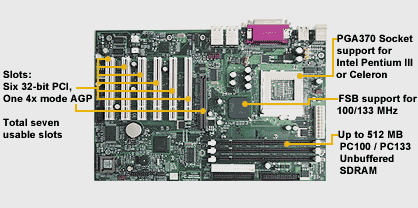
Software
Tyan
may be dropping the ball here. Other manufacturers are giving large software suites
with their motherboards. The Tomcat shipped only with a manual and a driver CD.
By most manufacturers' standards that is skimpy to say the least. I'm sure most
of you already have your preferences when it comes to antivirus software but its
nice to get partition software and a few other disk utilities to make the transition
to a new motherboard easier.
Conclusions
 The
Tomcat delivered respectable performance and was very stable throughout the two
weeks I worked with it. It features a very clean layout
and has Tyan's reputation for quality behind it. We saw very good performance
in Quake III Arena and good scores with the 3D Mark benchmarks.
The
Tomcat delivered respectable performance and was very stable throughout the two
weeks I worked with it. It features a very clean layout
and has Tyan's reputation for quality behind it. We saw very good performance
in Quake III Arena and good scores with the 3D Mark benchmarks.
I
think this board would be a very good addition in a business environment as well
as at home. The Tomcat is clearly marketed towards the high end consumer who wants
a large amount of expandability on a stable board. If you plan to do any overclocking
I highly recommend you invest in very good memory and PCI components as the jump
from 133.6 to 138 MHz will be hard for most memory as well as PCI components.
Victor
Oshiro November 24,2001
