Setup
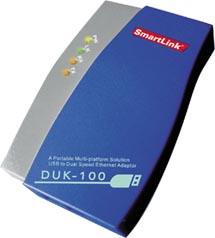 Setup
with this unit closely mirrors the setup procedure for the 10
Mbps and 10/100
Mbps units from Linksys. Simply plug it into your USB port, and when asked,
insert the floppy with the drivers. After a reboot you'll be up and running.
The unit draws its power from the USB port so there are no batteries or external
power connector. Unlike Linksys, the provided documentation has no tips on
how to setup your network settings. My personal opinion is that you should
use as few protocols as possible. I would recommend only TCP/IP and NetBEUI
for the average user. A couple of checks on my network settings and I was
up and running.
Setup
with this unit closely mirrors the setup procedure for the 10
Mbps and 10/100
Mbps units from Linksys. Simply plug it into your USB port, and when asked,
insert the floppy with the drivers. After a reboot you'll be up and running.
The unit draws its power from the USB port so there are no batteries or external
power connector. Unlike Linksys, the provided documentation has no tips on
how to setup your network settings. My personal opinion is that you should
use as few protocols as possible. I would recommend only TCP/IP and NetBEUI
for the average user. A couple of checks on my network settings and I was
up and running.
Testing
I tested the performance of this
unit directly against two 10/100 NICs using the BEFSR41
router. First, I moved a 150-MB file between the two computers with the
10/100 ethernet cards. Next, I moved the same file between the two computers.
One computer used a 10/100 card and the other the DUK100 adapter. I noticed
that it took approximately six times longer even though the DUK100 is supposed
to be a 10/100 unit. Again, this is due to the 12 Mbps limit of USB. I would
hope that the newer USB standard begins to pop up on motherboards soon so
we can get some more performance out of USB ethernet units. Of course, that
may mean an upgrade to USB2 compatible components in the future.
Because this unit does feature 10/100
hardware it will keep those of you on an unswitched network running at 100
Mbps. The performance drop down to 10 Mbps is crippling for someone who requires
fast ethernet's speed for day to day work.
|
Pros
|
Cons
|
- Portable size
- Easy installation
- Works well with
notebook and desktop computers
|
- No RJ45 cable
provided
- Not true 10/100
speed
|
Conclusions
Once again we are confronted
by USB's limiting bandwidth. Mobile users will like the convenience and price
of this USB networking component. Although its 12 Mbps speed may seem slow
to people who are used to 100 Mbps networking, I'll gladly take that over
the 8 Mbps limit of the USB10T adapter I reviewed earlier. If you can learn
to get over the speed problem, I think you would be very happy with the DUK100.
It offers great installation, better speed than the 10 Mbps adapter I tested
from Linksys, which only delivered 8 Mbps, and had no stability problems.
At $55.99 USD MSRP it is $15 cheaper than the Linksys 10/100 USB ethernet
adapter. That alone may make the final decision for a lot of you. Since I
had a hard time finding vendors who stocked this unit, Archtek provided me
with two sources for the unit:
I.E.T in Portland,
Oregon. Tel: 503-603-9888
Computer Option in
San Bernardino, CA. Tel: 909-890-3505 Ask for Brian
Victor Oshiro
00/07/10