A deeper Look 2
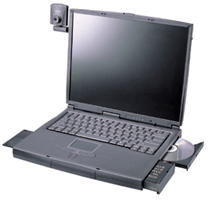 Our
package of the 730 TXV, came with the Pentium III Processor, powered by 450MHz,
and a sharp 14.1 XGA TFT display. There is 64MB of 100MHz SDRAM, up to 256MB,
a 6GB hard drive, a 6X DVD-ROM, and the mighty ATI Rage Mobility M1 video
chip-set including a TV out and dual output capabilities. Not to forget, all
of the 730 series comes with a built-in 56K V90 Modem and a 10/100Baset Ethernet
adapter making it a perfect network companion.
Our
package of the 730 TXV, came with the Pentium III Processor, powered by 450MHz,
and a sharp 14.1 XGA TFT display. There is 64MB of 100MHz SDRAM, up to 256MB,
a 6GB hard drive, a 6X DVD-ROM, and the mighty ATI Rage Mobility M1 video
chip-set including a TV out and dual output capabilities. Not to forget, all
of the 730 series comes with a built-in 56K V90 Modem and a 10/100Baset Ethernet
adapter making it a perfect network companion.
Acer describes the sound quality for the 730
series with the flat Crystal Sound II speakers as being state of the art.
Well, we didnít find anything special about them. They may sound better than
what most of todayís notebooks use, but not enough to impress us. All this
is powered by a PCI 64-bit 3D sound card, compatible with the Sound Blaster
PRO and the Microsoft windows sound system standards. Of course itís not delivering
a SB LIVE performance, but do you really need that in a laptop? We decided
to connect it to our Dolby surround setup, everything sounded pretty neat
indeed, we didnít expect this kind of high quality audio output from such
basic audio card.
As you may already guessed, the 730 series
are using a 100MHz-bus speed and operating via the BX chip-set, giving it
much more performance and possibilities than just a mobile office machine.
With AGP x2 on board and powered by the Pentium III Mobile processor, you
can enjoy a full screen DVD playback or some of the latest 3D titles, and
we are not talking Doom here.
 The
LCD screen is one of the most, if not the most important factor to consider
before buying a notebook. If you spend your time working on a high end 19"
desktop monitor, then a 12" LCD display wonít do for most. Go for the
14"+ displays, if you have the right budget of course. Almost all of
todayís notebooks are using a XGA TFT (extended graphics array) screen.
XGA was introduced in 1990 by IBM, as an improvement on an earlier IBM display
standard, the 8514/A.
The
LCD screen is one of the most, if not the most important factor to consider
before buying a notebook. If you spend your time working on a high end 19"
desktop monitor, then a 12" LCD display wonít do for most. Go for the
14"+ displays, if you have the right budget of course. Almost all of
todayís notebooks are using a XGA TFT (extended graphics array) screen.
XGA was introduced in 1990 by IBM, as an improvement on an earlier IBM display
standard, the 8514/A.
It provides the same resolutions (640 by 480
or 1024 by 768 pixels), but supports more simultaneous colors (65 thousand
compared to 8514/A's 256 colors). In addition, XGA allows monitors to be
non-interlaced. Today, the XGA standard remains in most desktop and almost
all laptop computers as a standard.
Todayís preferred screen resolution is 1024x768
and greater, starting from here, it provides sharp and crisp images, especially
on LCD displays. There is also the SXGA technology available, offering even
higher resolutions, but at the same time costs somewhat more. Again, if
you have the budget, go for the top display you can afford. You will understand
the facts a little bit later with the possession. Currently Acer doesnít
include an option for a SXGA display.
Maybe one of the most boring but definitely of
the most important subject is the main device used to control your laptop
(keyboard and pointing device). After about 3 days of testing, I was happy
enough. It took me 2 days to get used to the full sized keyboard; the keys
are solid and comfortable to type on. It should be as good for the people
with big fingers. The touch pad used in the 730ís is build under the quality
terms too; you have 2 large buttons and a central one, used for scrolling.