BeOS
5 Pro
|
Summary
|
The
Software
|
Pros
- Better included
apps than 4.5
- Better USB and
some new drivers
Cons
- No big OS improvements
over 4.5
- More instability
problems
- Good technology
unopened
|
|
Recently, Be released
BeOS for free download over the Internet. The release was a basic release
that installed onto a Windows partition, and the actual file system resided
inside of a file there. I gave it a try, and since I run Windows 2000, it
would not let me boot without using the slow process of initializing off of
a floppy disk. I remember thinking, "This is not the way an OS is supposed
to be run." All past versions have been stand-alone, and so is this BeOS
5 Pro.
I have been a BeOS user
since Release 4, and that seems like a long time ago. It must be going on
two years ago that the product was introduced, and it was the first version
that ran fully tuned for Intel-compatible processors. I was mightily impressed
with the product, as it was very fast and stabile. It seems to be the superman
of the OSes. However, I did not use the OS very much because of the dearth
of apps and I had no reason to go out and buy a new modem to work with BeOS.
Release 4.5 was a great
improvement over 4. Many parts of the OS and included utilities were upgraded
so the overall package was much more useful as an everyday OS. Also, there
were some good new apps being released making things even better. All that
was just a few months ago, and things looked very promising for BeOS on the
desktop.
Soon before the release
of 5, Be announced that it was shifting strategy away from BeOS to BeIA, an
OS for internet appliances. At that point, it became obvious to me that BeOS
5 would probably not be anything special, and there would be a dramatic decrease
in development of the BeOS at Be.
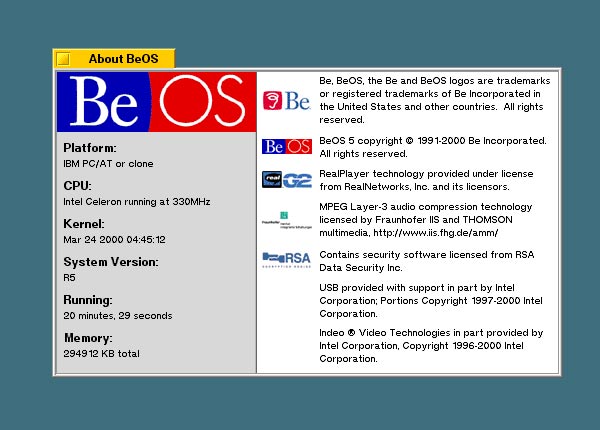 Sure
enough, BeOS 5 has turned out to be a small upgrade over 4.5. The only significant
thing about BeOS 5 is that there was a freely downloadable version, and also
the release of Real Player for BeOS. I was disappointed to see that neither
Java nor Flash was included. Also, I was disappointed to see that there were
no surprise features added.
Sure
enough, BeOS 5 has turned out to be a small upgrade over 4.5. The only significant
thing about BeOS 5 is that there was a freely downloadable version, and also
the release of Real Player for BeOS. I was disappointed to see that neither
Java nor Flash was included. Also, I was disappointed to see that there were
no surprise features added.
Another significant announcement
with 5 was that a “professional” release would not be distributed
by Be, but by other partners, such as Gobe here in North America. Personally,
I thought this was rather odd, unless Gobe was really going to pack in some
extra features.
Anyway, I received my
BeOS 5 copy from Gobe, and there were only a couple of additions over the
free release that really mattered. Also, there was nothing significant about
the Gobe Documentation, as it was obviously mostly Be’s 4.5 manual.
I then proceeded with
the install, and the first thing I noticed was the lack of an install diskette
to go with the CD. I knew right away this was an error, since the two previous
BeOS releases had one. I looked at the Gobe book, and it mentioned installing
using a disk. So, I was forced to go make my own from a utility from the CD.
Not very handy, and it would be confusing to a new user. I was confused at
first too, as I wondered if the CD itself was bootable, which it is not [Update:
The CD is in fact bootable, if the option is turned on in the BIOS].
Since I am an existing
BeOS user, I just ran the installer over my previous partition, essentially
doing an upgrade. A new user would have to make a partition, which the installer
makes easy to do.
After the install, I rebooted.
On the first boot, BeOS crashed, and I got a debug screen. This worried me,
as I thought I would have to somehow do a reinstall to fix it. Anyway, I just
rebooted again, and everything was fine. It was hardly a warm welcome to BeOS
5 for a long-time BeOS user.
Now I am going to rundown
the new features in BeOS 5. Bear in mind, there is not much new in this release,
so I really don’t have a great deal to talk about.
The first item is the
addition of Real Player. Now, this is not actually part of BeOS, it was just
bundled with the Gobe version. I was glad to see that this BeOS version was
free of all the ads and confusion of the Windows version. However, this app
was only version 6, therefore it will not work with files that require Player
7. Really though, it is not that big of a deal.
I ran some video loaded
off a few sites, and I have to say I was very disappointed with the performance.
Everything was jerky and not near as smooth as the Windows version. Considering
that the BeOS is the “media OS”, this was not acceptable at all.
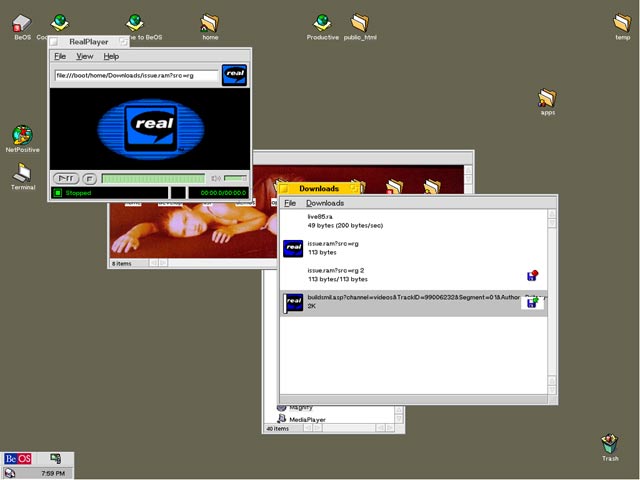

The GUI of the BeOS was
spruced up some with new logos, icons and menus.
There is also a Be menu manager that is a welcome
addition.
Also included into the
OS is the ability to mount NTFS and Linux ext2 partitions
as read-only. This is handy for me since I have both Windows 2000 and Linux
on my computer.
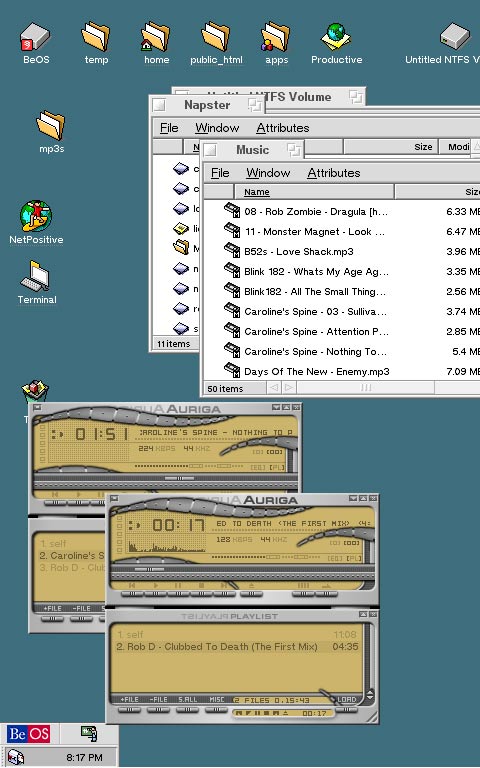 Also
included in the Gobe distribution is the CLAmp MP3 player.
I was able to get the pretty Auriga skin to work on it after some frustrations
in choosing the skin directory. Also, I was able to play two MP3s at the same
time no problems.
Also
included in the Gobe distribution is the CLAmp MP3 player.
I was able to get the pretty Auriga skin to work on it after some frustrations
in choosing the skin directory. Also, I was able to play two MP3s at the same
time no problems.
Included into all BeOS
distributions is the Burner app for using a CD-Writer.
Since I do not have one, I could not test it, but it looks like a decent application.
Now, my favorite addition
to BeOS 5, Gobe distribution is BinkJet 2.0. Now, I already had Binkjet, but
this version included USB support for my HP 812C. I added the 812C into the
printer panel as using the USB port, and it worked
no problem. Finally I could rid the parallel cable! Binkjet is very much like
the HP software under Windows, but it does not have all the options of the
HP software, such as paper types, etc. However, printout quality seems decent.
There is a version of
Quake II for BeOS, but it ran terrible on my computer because it has a Rage
Pro 8 meg video card in it. I have always assumed it was the driver for the
card that has caused the performance problem. I decided to try Quake II on
BeOS 5 and performance seemed a little better. It will be interesting to see
how all this changes with a Matrox G400 I will get soon.
Overall, the stability
of the BeOS has gone downhill somewhat. Release 4 was amazingly stable, and
then people noticed 4.5 was not as good at 4. I have noticed that 5 is even
less stable than 4.5. For example, I was copying about 10 meg worth of files
from the BeOS partition to a FAT partition when the whole OS froze up except
for the copy process. After a few minutes, when the copying was finished,
the OS sprang back to life. Seeing that happen really disappointed me. I have
never seen Windows 2000 do that, nor Linux. Seeing that made me think of Windows
98.
I have to admit I am very
disappointed with BeOS 5. It is hardly an improvement for users over 4.5.
However, as existing users, we will have to upgrade in order to run new BeOS
applications. The only thing that really impressed me about BeOS 5 was not
even the OS itself; it was a printer driver! Thinking about that, I find it
a very sad thing.
Please read my related
opinion column on Be’s current
direction with their BeIA strategy.
Eric
Murphy 
00/05/07