The Layout / Features
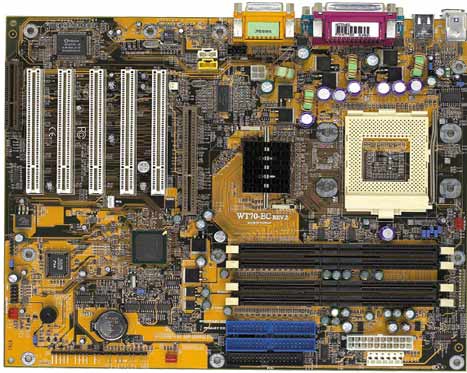
The layout of
the WT70 is very well designed. DFI’s engineers have done a great job.
This was unfortunately not the case with their 815EP solution that we had
the chance to review last week.
As you may already saw,
the positioning of the HDD/FDD connector ports is very comfortable because
they are out of the way of all components. This board features two 40-pin
IDE connectors marked as IDE1 and IDE2. Each connector supports two IDE devices.
The RIMM slots do not
interfere with video card (AGP slot). This little problem has been noticed
on several of today’s motherboards and generally results in unpleasant
experiences and I’m happy to say that the WT70 is not a part of this
category.
The expansion of the WT70
is considered MAXIMAL for an 850 solution (PCI/ISA/CNR/AGP). It includes five
PCI slots continuing with a CNR slot. The WT70 features a standard AGP slot
compared to some 850 solutions on the market that are featuring the AGP PRO
slot.
The j16 connector on the PCB allows to connect the optional third or fourth
USB ports supported by the 815xx platform, this will have to be bought extra,
as DFI did not bundle it. The WT70 is also equipped with an IrDA connector
for wireless connectivity between your PC and peripheral devices.
The power supply connector
is comfortably located on the right edge of the board, this is another positive
point about the WT70 design as the power cables will not run over the memory
and CPU which would potentially block airflow.
The CPU socket has nothing
that could interfere with the heat sink resulting in an easy installation
process of the processor/heat sink.
Another bright idea of
DFI is their CPU Mounting kit. Instead of including a standard heat sink holder,
DFI went a step ahead and designed a special bracket that will without questions
simply the mounting process of the heat sink.
DFI opted to take advantage
of the onboard AC97 sound present on the ICH2. This particular codec is very
similar to the Sound-Blaster 16 card and should satisfy most of the office
users. However, if you are playing a lot of games and/or use a multi-channel
sound system, you would be better off with a normal high-end audio card such
as the SBLIVE. The implanted audio solution features three different internal
audio connectors (CD-in/TAD/AUX in) on the PCB. These connectors allow you
to receive stereo audio input from sound sources such as CD-ROM drives and
TV Tuners.
A feature that I liked
on this board is the onboard PC Speaker / Buzzer. This little option will
eliminate the need of installing the PC Speaker featured inside your computer
case.
Overclocking your P4 Processor
with the WT70 will unfortunately not be possible because the board doesn’t
feature any Front Side Bus adjustments.