But there's
more!
Probably the biggest thing missing
from this board is on-board sound. This is one of very few boards that isn't
equipped with on-board sound. I chose not to slap that on the first page of
this review since I knew some of the value-minded people out there will just
fly past this revew. I got you to the second page so why not stick around
to the end? Actually, there are a lot of very good surprises along the way.
But I get ahead of myself.... Back
to the on-board sound issue. With those components removed from the board
engineers are freed from having to make as many compromises on their PCB layout.
This frees the engineers to create a better layout and allows the board to
be manufactured with a few less components. Hopefully a small savings is passed
onto the buyer.
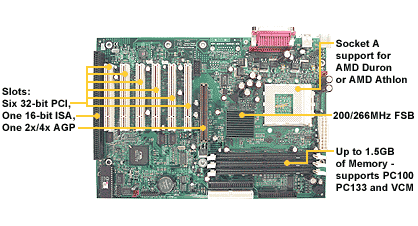
Let's get back to the layout for
a few more seconds.The IDE cable and floppy connections are located on the
edge of the board close to the top. This is a big help when mounting this
motherboard in a case. The FIC AD11 had its connectors so low on the motherboard
that I had to move all my optical drives to the bottom bays in my full tower.
That was the first and only time I ever had to do something like that but
it certainly is worth mentioning. Also, take notice how the capacitors around
the CPU socket are all a good distance from the clip for the heatsink? I think
Tyan's engineers have taken notice that many of the new heatsinks are having
compatibility problems with motherboards that have their capacitors right
next to the socket. Tyan did a very admirable thing and moved them far from
the mounting point for the heatsink. Where this falls through is that very
large heatsinks still won't clear the one capacitor that is closest to the
CPU socket. It was a thoughtful inclusion so long as you keep to some of the
more conventional sized heatsinks on the market. Good ideas continue down
to the heatsink on the north-bridge. Manufacturers are starting to cut corners
in areas like this and it opens the possibility to heat induced stability
problems.
Inside the
box are included a driver CD and a very nice manual. This is a good time for
me to explain a couple of quirks that came up with the KTa. There are no jumpers
on the motherboard to pick your FSB or CPU multiplier. The motherboard is
supposed to automatically detect your CPU speed and set itself at 200 or 266
FSB. This did not happen though. My 1.2 GHz Athlon was detected as an Athlon
900 (fears of the AK73 returning!) but luckily Tyan has included two jumpers
on the board that will allow you to manually set the FSB. This was supposed
to be due to the possibility of a pre-production or engineering sample CPU
being used. Mine is neither although it was provided by AMD.
The one big
issue I ran into with this motherboard was that the on-board temperature safety
measures cannot be adjusted. On most motherboards you can select at what temperature
you want your CPU alarm to shut down the system. There is no display of what
the stock setting is but with a few tries at 1.2 GHz I had to realize that
it was probably close to 50 degrees Celsius. That's plenty hot for a CPU but
I've seen this Athlon plenty hotter without hiccups. This may be totally normal
with the 266 FSB Athlons but I can't be certain. So instead of just setting
the jumpers to 266 MHz and having a head to head comparison with the AD11
and its DDR memory I was once again stranded with 900 MHz. But this makes
for a very good comparison to the AK73 Pro which is a more natural competitor
anyway. I've written to Tyan but as yet have not been given a workaround for
the temperature issue. I feel that the built in thermistor under the CPU is
reporting temps that are off by more than just a couple of degrees. So the
moral of the story is that you had better have a very good heatsink to cool
your CPU, or if you are in my situation, a very good heatsink that will clear
the capacitors that are closest to the CPU socket.
